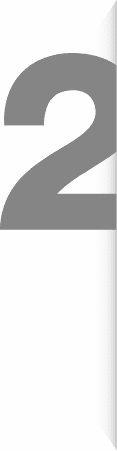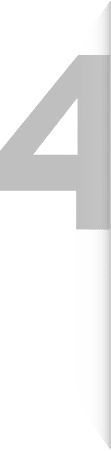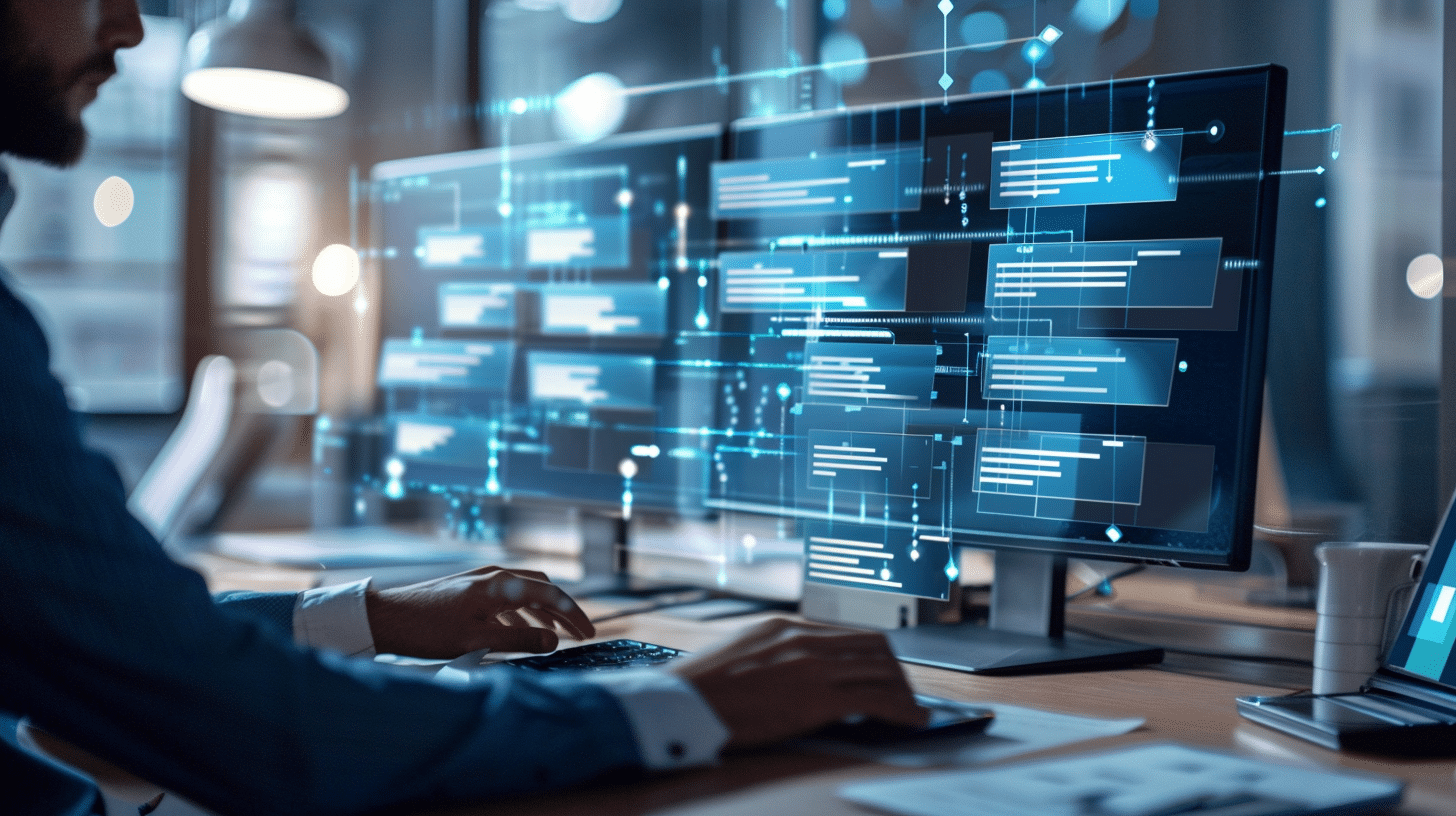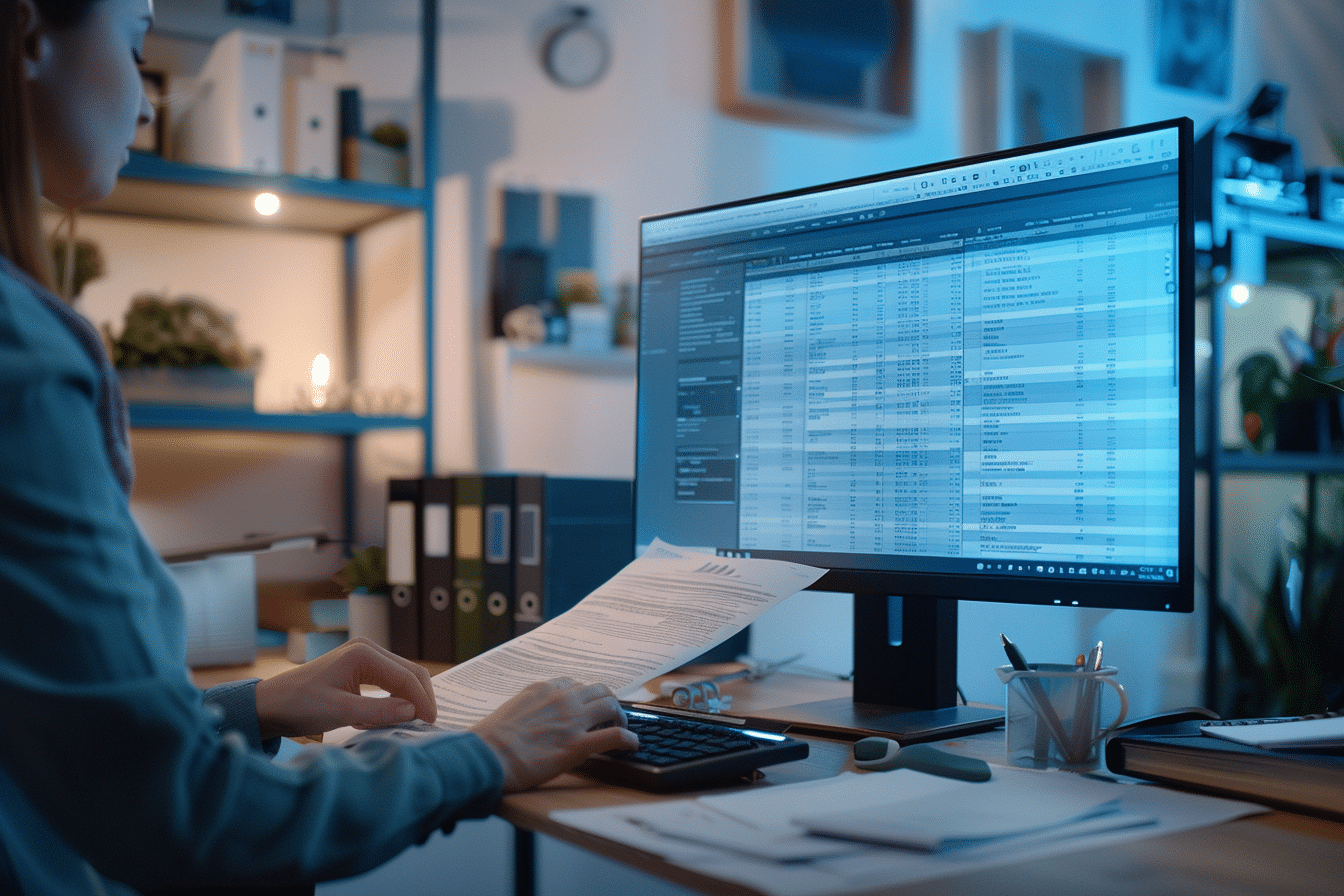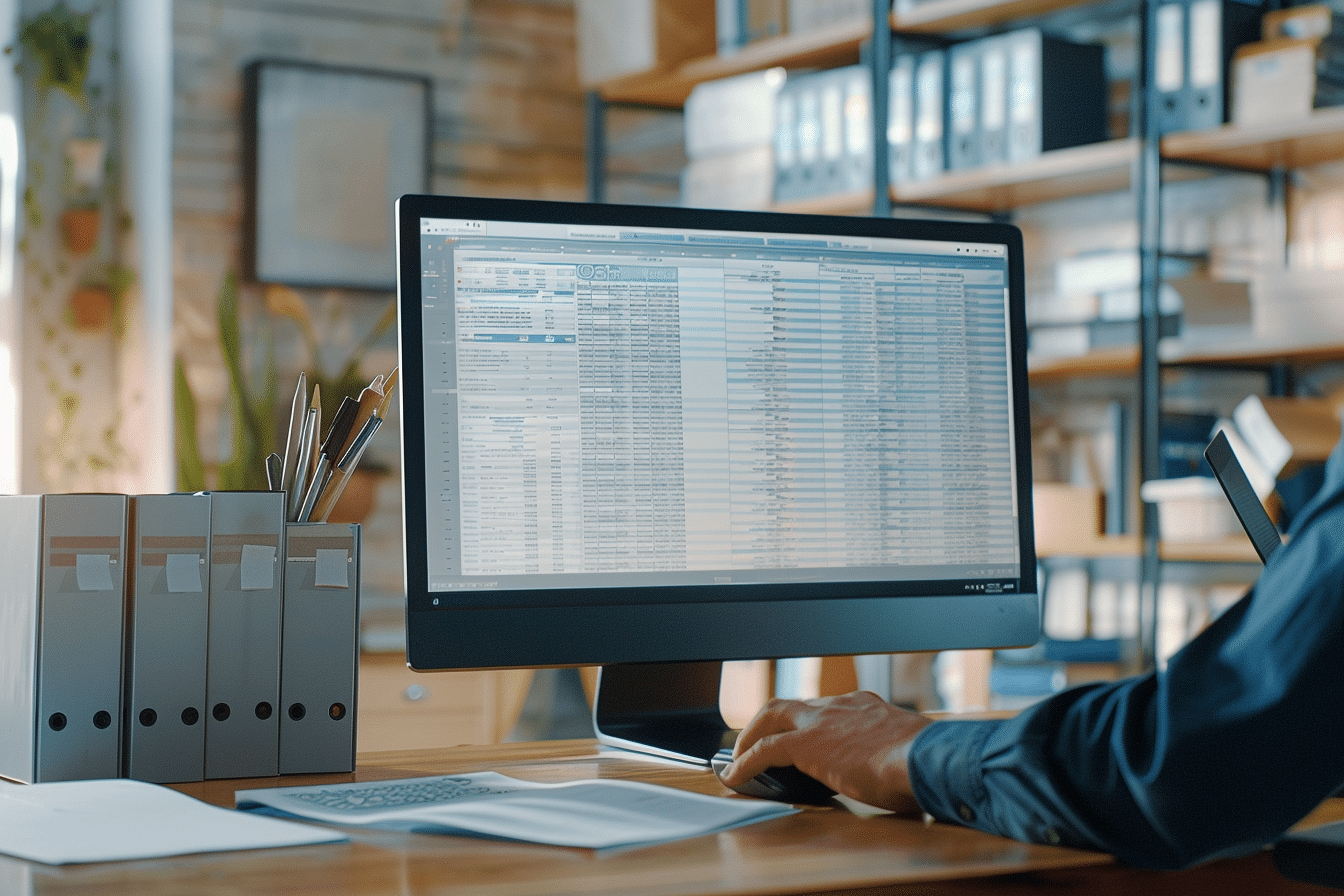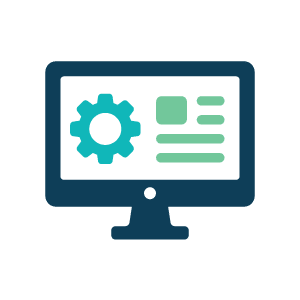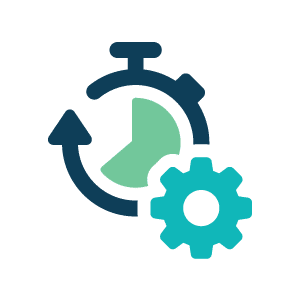Document Management Systems
Document Management Systems (DMS) serve as the backbone for storing, tracking, and managing electronic documents. Initially, they help businesses like PROSCAN transition from cumbersome paper records to streamlined digital archives. Furthermore, by centralizing document storage, DMS facilitate quick access and retrieval, ensuring that critical information is just a few clicks away. Additionally, these systems support regulatory compliance and risk management by providing robust audit trails and security features. Moreover, the adaptability of DMS allows integration with various business tools, enhancing workflow and productivity.

A DMS is a system used to receive, track, manage, and store documents, reducing paper use and making it easier to manage electronic files.
For a company like PROSCAN, DMS streamlines document handling, enhances security, and improves document retrieval and sharing processes.
Essential features include document indexing, search capabilities, access controls, version control, and audit trails.
DMS enhances security through permission settings, encryption of documents, and providing comprehensive audit trails for tracking document access and modifications.
Yes, most DMS can integrate with other business systems like CRM and ERP to streamline workflows and data consistency across platforms.
A DMS can manage various types of documents, including PDFs, word documents, images, and even web pages.
DMS helps businesses comply with legal and regulatory requirements by maintaining secure, organized records and ensuring easy retrieval for audits.
Version control is a feature in DMS that tracks and manages changes to a document, allowing users to access previous versions and see revision histories.
PROSCAN secures client data by employing robust encryption and access controls, ensuring that sensitive information is accessible only to authorized users.
Costs can vary widely based on the system’s complexity, number of users, and specific features required, but they generally involve setup fees and ongoing service charges.
Document indexing involves tagging documents with metadata to make them easily searchable within the DMS, enhancing retrieval efficiency.
Yes, most modern DMS are built to handle large volumes of data and scale as a company grows, accommodating an increasing number of documents and users.
By simplifying access to documents and reducing time spent on document-related tasks, DMS significantly boosts employee productivity.
Many DMS solutions offer mobile apps or web-based access that allow users to view, edit, and manage documents from anywhere, enhancing flexibility and remote work capabilities.
Future developments may include more advanced AI capabilities for automatic document categorization and extraction of relevant information, as well as improved integration with AI-driven analytics tools.